

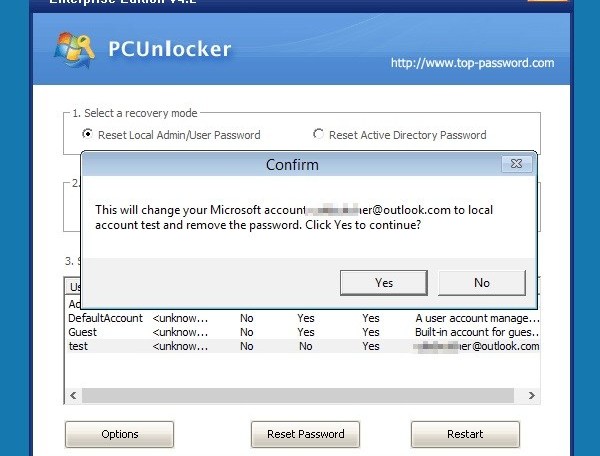
The computer will load the operating system from the USB drive so the password reset utility can access your Windows SAM registry file offline.Īfter a while, youll see the PCUnlocker program open up, which shows you a list of user accounts existing in your Windows system. Just turn on the machine and press a key like F12 to bring up the Boot Menu. In this tutorial well show you how to create a GPT bootable USB drive and use it to reset lost Windows password on any computers with UEFI Secure Boot.Īfter unzipping the download file youll find a bootable ISO image file: pcunlocker.iso, which needs to be burned on a CD or USB flash drive. It can run from a USB flash drive on any UEFI-based computer, even without disabling the Secure Boot option. It means most of password reset Live CDs such as Ophcrack, Offline NT Password Register Editor wont work on your computer any more. Pcunlocker Enterprise Windows 7 Starter Password Unzip it and you'll get the.Pcunlocker Enterprise Iso By nickwardefa1986 Follow | Public Download the self-extracting.zip archive of PCUnlocker using any computer you still have full access to. Simply download the trial version of PCUnlocker Enterprise, unzip the downloaded file and you'll get an ISO image file called pcunlocker.iso. PCUnlocker WinPE 3.8.0 Enterprise Edition Full Version. PCUnlocker WinPE 3.8.0 Enterprise Edition Crack is a powerful bootable utility that allows. P CUnlocker WinPE 3.8.0 Enterprise Edition Crack is a powerful bootable utility that allows you to reset. PCUnlocker WinPE 3.8.0 Enterprise Edition Crack Full Version.
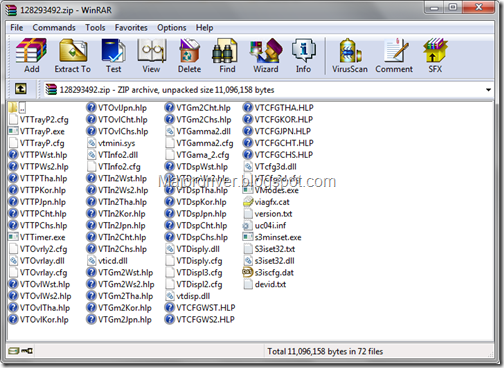
Thank you so very much for your help, and your program is fantastic, and I will tell the world about it for you.

I have eliminated the password, and the computer is up and running again. Restart your computer, you'll find you can get into the computer directly without being asked for password. Click the Restart button and take out the password reset disk. Select a user account and click the Reset Password button to change the password to Password123. Reset Active Directory Password (For domain controller only): Select your Windows Active Directory database (ntds.dit) file, the program will automatically list all domain accounts. Select a user account and click the Reset Password button to reset the password to blank. Reset Local Admin/User Password: Select your Windows SAM registry file, the program will automatically list all user accounts. To reset lost Windows password, you only need to create a password reset disk to help you get into the locked computer and perform the password resetting. It also can save you hundreds of dollars if you don't have a system reinstallation disk and need to purchase one for it. The easiest and fastest way is to reset your Windows password with. Actually that's not the only way to help you out. Many people think that they need to reinstall Windows after forgetting the password to log into computer.


 0 kommentar(er)
0 kommentar(er)
